Advertising materials and banners
I can’t find advertising materials in the size I need for a partner program. What should I do?
First, check the program description for contact details:
Partnerships → Advertiser → Description
If the program manager doesn’t respond, you can always contact us directly at [email protected]
We’re here to help!
No banners from the advertiser are being displayed?
This issue is often caused by a firewall, ad blocker, or other security software. Please contact your software provider or refer to the Readme.txt or manual to learn how to allow cookies.
Make sure you have configured the correct settings for the belboon domain. Additionally, try disabling the firewall or ad blocker and test the banner again.
What is a deep link?
Let’s say you’re writing a blog article about a specific product from an advertiser. You want to link directly to the page with the product details, but the advertiser’s creatives don’t provide such a link.
To solve this, you can create a deeplink. A deeplink is essentially a regular click URL that includes two parameters to ensure the traffic is directed to the desired page.
How do I create a Deeplink?
Under Creatives → Creatives, you can find a deeplink generator in most programs.
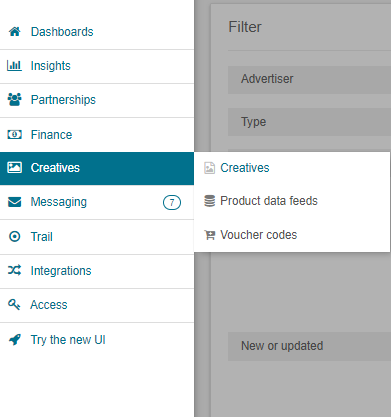
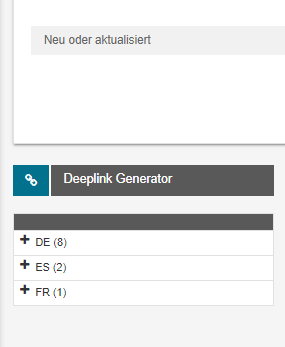
Please note that you must select the desired advertiser beforehand.
Do I need to enter a sub-ID in the deeplink generator?
No, as long as you don’t have your own parameter system, you don’t need to enter anything there.
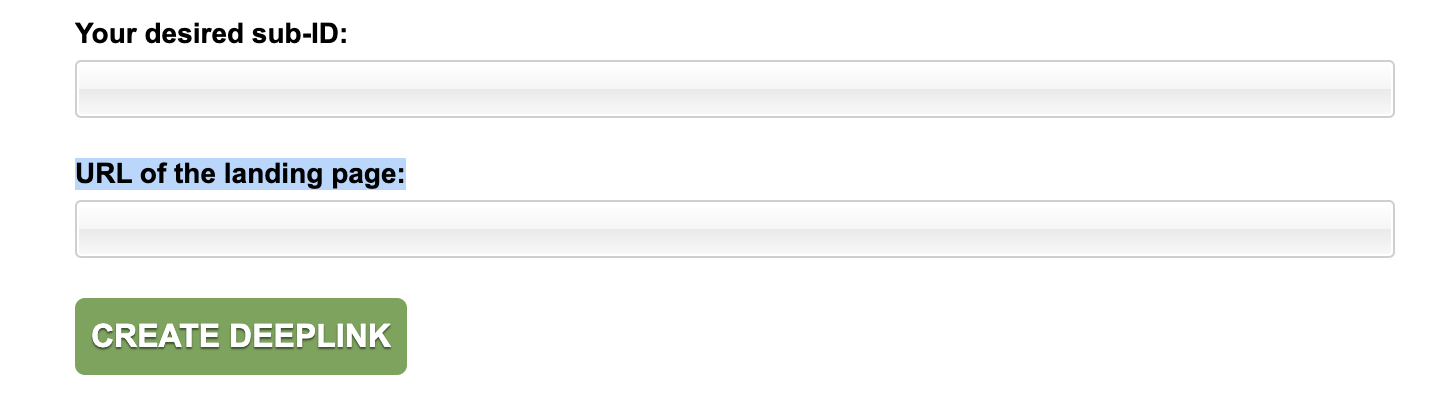
You only need to enter your target URL in the “URL of the landing page” field.
